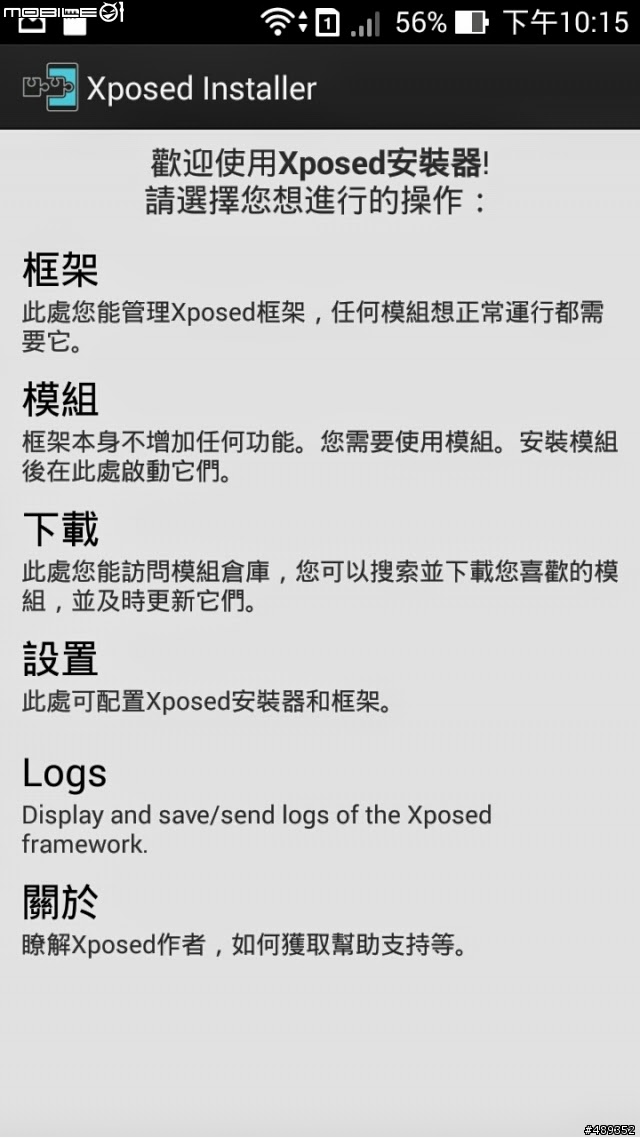Monday, March 30, 2015
Xposed Zenfone
How to install xposed on zenfone without bootloop Credit to Shakahuang
(Original post: http://www.mobile01.com/topicdetail.php?f=588&t=3916522&last=50306722 )
============================================================
DWYOR | Need Rooted Device | Tested on Zenfone 5&6 *Zenfone 4 will bootloop
=============================================================
Studied a little bit, do not re-installed after first boot via adb into the phone, add jit_reset_offset in /data /data /de.robv.android.xposed.installer /conf below, The following new jit_reset_offset write 148 can be used after reboot :)=======================================================================
adb shell
su
echo 148> /data/data/de.robv.android.xposed.installer/conf /jit_reset_offset
chmod 664 /data/data/de.robv.android.xposed.installer/conf /jit_reset_offset
Enjoy Xposed! ;-)
References: https://github.com/rovo89/Xposed/issues/6 basically object is also ASUS device, so .. :)
Run
- Download ADB Fastboot tool ( google it or Here )
- Extract on pc or laptop (eg c: ADB)
- Install Xposed run the installer but DO NOT INSTALL the FRAMEWORK
- Exit the installer Xposed
- Open Command Prompt (eg in c: ADB)
Type the command:
su
adb shell
echo 148> / data / data / de.robv.android.xposed.installer / conf / jit_reset_offset
chmod 664 / data / data / de.robv.android.xposed.installer / conf / jit_reset_offset
Open Back Xposed new installer install its framework
reboot ....
 |
| Zenfone 6 |